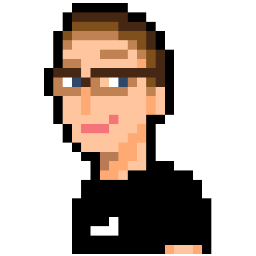
This post has been migrated from an old server & blog system. Some things may look strange, such as formatting. Some links and images may be broken. I will try getting around to fixing it ASAP.
Day 8: Getting Started with SFML and Code::Blocks
published 26 Jan 2011
While I continue to play with Python, I am going to spend these last few posts talking about my initial steps into the realm of game programming. I am going to be using the SFML API to handle graphics, windows, input, and audio. The IDE I will be using is Code::Blocks. The language I will be coding in will be C++.
I have trouble getting SFML and Code::Blocks (MinGW) to play nicely together. Firstly, I found out that the version of MinGW/GCC that came with Code::Blocks was not compatible with SFML. I had to download the IDE and MiGW separately. Then in Code::Blocks, under Settings -> Compiler and debugger... -> Global compiler settings -> Toolchain executables, change the compiler directory to where you extracted MinGW to.
After that point, I was able to compile a console-based text main for SFML, and run it successfully. However, I encountered a bizarre problem once I started to try to create a window. According to a post on the SFML forums, new ATI Radeon drivers cause SFML-based applications to hang when a window is created. Apparently, a workaround is to link SFML statically rather than through DLL files. After compiling SFML and linking to those files, I found I was able to create a window without any errors, and to run the resulting .exe without any extra files.
Tomorrow, I am going to try to draw stuff to the window!