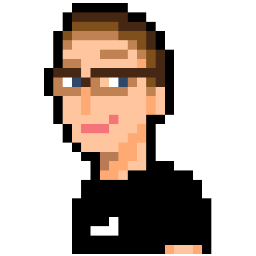I’ve recently finished up a small side project that I started quite a while ago called Giffy. It wasn’t a particularly large or complex project but the motivation to continue working on it diminished shortly after starting. Now that the project is done, I wanted to write a post discussing some of the challenges I faced and thoughts I had.
On Side Projects
Working on a side project is a great way for any developer to learn about a new technology, further develop an existing skill or just get some creative juices flowing. However, I’ve found it much easier to start a project than to actually finish one. There can be many reasons why finishing a side project can be hard. For Giffy, those reasons were feature creep, scope and changing personal thoughts on images on the web. While side projects can be a great place to experiment, too much experimenting led to a feature list that was much too long. This can be mentally draining when done close to the beginning of a project. I wouldn’t recommend it. I’ve learned a lot about looking at a feature and breaking it down into smaller features. Working in smaller chunks makes it easier for me to focus on the current objective and to experience the thrill of seeing a feature come to life more frequently.
What is Giffy?
Giffy is simply an image hosting service for gifs. You can tag gifs that has been uploaded, and find similarly tagged gifs. If you don’t have any gifs to upload, you can create one in the browser using your webcam. Once you’ve created your gif, you have the option to upload it directly to Giffy.
Some features, such as adding & deleting tags, require an account. One of the features I ended up cutting was a permissions system that would let the admin define roles and associated permitted & forbidden actions (eg: upload a gif, delete a tag). Bits and pieces of the permissions system exist in the code, but it was never finished.
There were a bunch of social-networky features I cut from the feature list. I had to step back and remember what my goals were for this project:
- Learn more about Angular
- Learn how to upload images directly to an Amazon S3 bucket from the browser via CORS
- Learn how to create a gif from a webcam using WebRTC and upload that gif directly to S3
Here on the other side of the project, I feel that I’ve completed these goals. Learning not only how to cut unnecessary fat from the feature list, but also how to divide my main tasks into smaller, more manageable sub tasks was important to keep me going towards the finish line. Focusing on the important features to cut can be hard in a project that exists solely for learning and experimenting, but for some people it may be necessary if that project is ever going to see the light of day.
The Backend
There is not a whole lot of magic happening on the backend. All it is really doing is serving HTTP requests and fetching data from the database. I’m using the Bookshelf ORM to handle all things database, backed by Postgres. It’s a pretty nice ORM that makes mapping models to database tables incredibly easy. While I found that it lacked some basic features such as limiting the amount of rows returned, it’s possible to use the underlying Knex.js library to perform raw SQL queries. Other libraries I use are bcrypt for password salting, shortid to generate a unique file name for gifs and Amazon’s AWS library for Node.js
In terms of design, I make heavy use of promises instead of callbacks in my API code. Promises are very easy to use and, in my opinion, make ones code much more readable (goodbye, callback hell).
One design choice I regret is choosing session-based authentication over token-based. The way I originally designed the application was a standalone API that would be able to handle requests by clients on any kind of device. I ended up with more of a Rails-type monolithic app so cookie-based sessions were pretty easy to implement. From my limited understanding, cookie-based authentication doesn’t work very well on mobile devices. A much simpler solution would be to include a token that identifies the user with each request. Ah well, lesson learned for my next side project!
Angular
It really bothers me that I need to use a plugin for a framework just to do something as simple as nested views. I feel like a framework that focuses on building single-page apps like Angular should have this built in. Perhaps I’m being nit-picky but it’s a design choice I find baffling. Also, the way Angular differentiates services, factories and providers is a little strange and seems arbitrary.
Aside from those points, using Angular has been mostly painless and made developing the web app portion of Giffy easy. I don’t think I was pushing the limits of the framework or anything. Most of the challenges I faced came with getting sessions to work between Angular and Express, or routing static assets; nothing specific to Angular compared to other single-page app frameworks.
In the end, I was mostly pleased with Angular, and would consider it in future projects.
EDIT (2015-01-17): After some consideration, I’m not too sure if I would actually use Angular for another personal project. I’m not a huge fan of how Angular 2 is looking.
Direct to S3 Upload
One feature I really wanted in Giffy was the ability to upload a file directly to an Amazon S3 bucket directly from the browser. I wanted the API behind Giffy to solely handle requests and to fetch the appropriate data from the database. I found an article on Heroku’s dev centre on the subject, which makes use of Amazon’s AWS library for Node.js. The library is used to create the proper signature for the upload request, which contains information like where in the bucket to put the file, expected file size, and authentication to the bucket. Once the image is successfully uploaded, a call to the API is made to register the newly uploaded gif in the Giffy database.
The Heroku article also included a link to a client-side S3 uploading script. I quickly ran into some limits with the script though, such as not getting as much metadata as I would have liked about the file with the upload completion callback, or not supporting the ability to upload a binary image blob to S3. I ended up forking the repo and made the necessary adjustments, which you can find here.
While this solution is novel, I kind of regret designing it this way. This has to due with how I now feel about gifs in general. Gifs can cause unnecessary repaints in some browsers, which can greatly affect performance. For Giffy, where I could potentially have a page full of gifs, I was worried that performance on some older desktop and laptops or mobile devices would suffer.
There have been some interesting ways of solving this problem. For instance, Twitter converts gifs to mp4 and shows users the video file instead. I thought this was a pretty neat solution. Not only will a mp4 file be much smaller than the average gif, but the user also gets control over the playback of the image. This is most likely the solution I would have chosen for Giffy as well. However, since Giffy uploads the image directly to S3, it wasn’t feasible for this iteration of the project. If I decide to return to the project, it would be the first thing I would change.
Create gif from webcam
The final feature I wanted to implement was the ability to use one’s own webcam to create a gif. When I was working as a contractor for Mozilla Webmaker last year, this was an idea the frontend team played around with for the Webmaker Profiles feature. I thought it was fun and decided to implement it into Giffy.
My implementation is pretty simple. The creation of gifs is done by capturing frames via button click. I found a gif encoder written in JavaScript that I use to create the gifs. When one clicks the `Capture` button, the current frame displayed in the video tag is copied pixel by pixel to a canvas. The image data stored in the canvas is used by gif.js to create one frame of the gif. gif.js uses web workers to create the gif in the background, leaving the interface responsive.
For one crazy second, I actually considered writing my own gif encoder in JavaScript. It would have been an interesting project, but way out of the scope for Giffy. Other things I would have liked to add would have been some tacky Instagramish filters and the ability to record a gif for N seconds, rather than having to add each frame manually.
Final Thoughts
Some other features that were cut from the list were allowing users to add gifs to a favourites list, unit tests, and allowing user comments. The ability to search by tag was another feature I cut. In retrospect, none of these features would be particularly difficult to implement at this point but you have to draw the line somewhere on some personal projects or they will never end. There are other potential projects that I am currently more interested in spending my time on.
I learned quite a bit from working on Giffy. Aside from the numerous technical and design lessons I learned, the lessons about scope and feature creep are what really hit me: breaking big features up into smaller ones and setting attainable milestones that end with some feature that can be demonstrated in at least a small fashion. Working on Giffy one huge feature at a time made it feel like a chore, but now that it’s finally over, the satisfaction of putting the ‘Complete’ label on a project makes it all feel worth it. Kinda weird how that happens.
Feel free to check out the source code on my GitHub repo. A demo of Giffy is also available. I’ll be writing a cron script to clean out the database & S3 bucket every few days. Please don’t abuse the demo site! Feel free to fork, open pull requests, or leave feedback!